Evaluating Top AI App Builders: Which is Better in 2025?
2025 has been a wild year for AI app builders. The space is evolving at lightning speed, and I’ve spent the past several months testing the tools promising to turn everyday ideas into real software—just by describing them.
3 min read
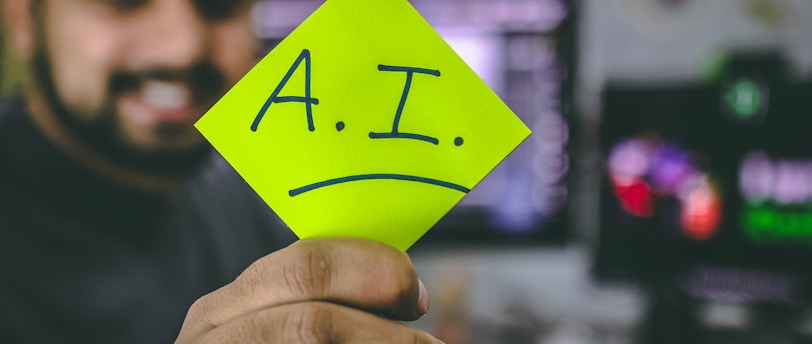
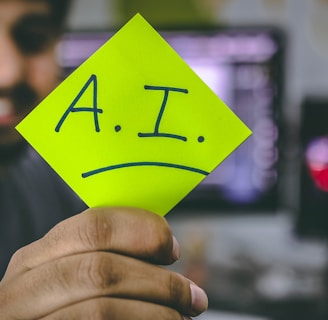
In this review, I’m breaking down the top AI app development platforms, categorized by what they do best—from AI code generators to visual builders and autonomous agents. You’ll get my firsthand take on:
✅ Where each tool shines
⚠️ What holds them back
👩💻 How they actually fit into real workflows — not just hype
For platforms still on my testing list, you’ll see “Review coming soon” — I’ll keep updating this as features evolve.
Let’s dive into which tools have earned a place in a developer’s stack—and which are skating on thin ice.
AI Code Generators
These tools generate real code from natural language. Think: “Build me a task app with auth,” and they produce a working project. They’re excellent for jumpstarting apps, but each one has very distinct strengths and limitations.
1️⃣ Lovable
What it is:
Lovable (LOVABLE AI) is a conversational, prompt-driven software engineer. You explain the app, and it builds a full-stack React + Supabase project—auth, backend, and all.
My experience:
I asked it to build a to-do app with sign-up. In seconds, it generated:
✅ React UI with Tailwind
✅ Supabase schema + user auth
✅ Filters + dashboard with simple modifications
It commits code to GitHub too, so you’re never locked in.
Advantages
🚀 Ultra-fast prototyping (MVP in minutes)
🔌 Full-stack setup including database
🧩 Uses familiar tech — React, Supabase, Vite
🗂️ Real version control via GitHub
Limitations
💸 Credit-based pricing means iteration can get costly
🧠 Backend logic limited to Supabase
🛑 Guardrails improving but still some security concerns
🎨 Final UI polishing requires manual code edits
Best for:
Startups, PMs, and solo founders who need MVPs fast without deep engineering lift. Not ideal for production-scale complexity… yet.
2️⃣ Bolt
What it is:
Bolt (bolt.new) builds full-stack web apps directly in your browser—prompt on one side, live code preview on the other. Deployment is one-click.
My experience:
In under two minutes, I had a working Markdown notes app live on the internet. It feels like ChatGPT + instant IDE + instant hosting.
Advantages
⚡ Fastest way to go from idea → live URL
👶 Friendly for beginners: “tell, don’t code”
🧱 Solid UI scaffolds and common patterns
Limitations
😵 Struggles with complex logic
✋ Minimal control for precise code edits
🗄️ No built-in database — front-end heavy
❓ Pricing model still unclear
Best for:
Pitch demos, quick prototypes, internal tools.
Great as a starting point, not your full development workflow.
3️⃣ GitHub Copilot
What it is:
The OG AI pair programmer inside your IDE. It completes functions, writes boilerplate, and—thanks to recent upgrades—can now perform multi-file changes like a junior dev.
My experience:
It shines when you’re already coding. I describe a function, Copilot writes most of it. I ask it to refactor — it does. Zero context switching.
Advantages
🔄 Seamless inside VS Code
🎯 More accurate suggestions than ever
🧠 Great for learning frameworks
🧑💻 New agent mode can build multi-file features
Limitations
✍️ Not for zero-to-app idea generation
🗂️ Performance depends on how much context it can see
🪲 Still produces occasional bugs
💰 Subscription required
Best for:
Active developers working on serious codebases.
It accelerates delivery — not ideation.
Visual + AI App Builders
Low-code platforms that now use AI to build internal tools, dashboards, and multi-screen apps more efficiently.
4️⃣ DronaHQ AI
What it is:
A mature internal-tool builder upgraded with AI. It generates screens, data bindings, and workflows using both prompts and Vision AI (upload a design → get UI).
My experience:
I built an order-management dashboard by describing what I wanted. It auto-generated:
✅ UI + data filters
✅ Form for order updates
✅ Database bindings with valid queries
Minor tweaks? Either drag-and-drop or just prompt again — both work.
Advantages
🧱 Structured, maintainable output with consistent UI
🔄 Smooth switch between visual + AI workflows
🗄️ Excellent data connectivity and schema awareness
🔐 Built-in auth, roles, deployment
Limitations
📌 Needs clear business rule prompts
🎯 Works best when requirements are specific
Best for:
Teams building internal tools with real data and governance.
More reliable for production apps than pure generators.
✅ More platforms coming soon as I finish real-world testing.
Final Thoughts
AI isn’t replacing developers — it’s eliminating slow, repetitive setup work.
2025 is clearly the year where “describe your product and build” stops being science fiction.
And this is just the beginning.
Stay tuned — I’ll keep updating this as I test more and push these tools further.
