Top 10 Custom Software Development Mistakes (and How to Avoid Them)
Building custom software shouldn’t feel like a maze of surprises. In this insightful blog, Xbeekon breaks down the 10 most common software development mistakes—from poor planning and scope creep to skipped QA and unclear KPIs. Learn how to sidestep these costly pitfalls with practical tips, real-world advice, and a touch of wit. Whether you're launching an MVP or scaling enterprise systems, this guide helps you build smarter, not harder—with Xbeekon by your side.
DEVOPS & CLOUD SOLUTIONS
3 min read

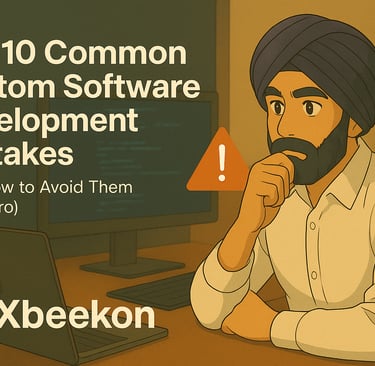
Top 10 Common Custom Software Development Mistakes (And How to Avoid Them Like a Pro)
By Xbeekon – Building Smarter Tech, Not Just Code
💡 Introduction
Custom software is powerful—it can be the engine that drives innovation, streamlines your operations, and delights your users. But too often, businesses rush in without a clear strategy, only to discover that they’ve built a very expensive headache.
At Xbeekon, we know where these pitfalls are hiding (we’ve dodged a few ourselves), and we’re here to help you avoid them. Here are the 10 most common mistakes companies make during custom software development—and how to sidestep them like a seasoned pro.
1. “Planning? Never Heard of Her!”
Mistake: Starting development with no clear plan or system specifications.
Why It Hurts: Costs rise, timelines slip, and your team ends up chasing features that may not matter.
Avoid It: Conduct deep discovery with stakeholders, define business objectives, map user journeys, and finalize a roadmap before a single line of code is written.
2. “Budget? That’s Tomorrow’s Problem.”
Mistake: Cost overruns caused by fuzzy estimates and ever-growing wishlists.
Why It Hurts: Projects get stalled, reduced in scope, or canceled entirely.
Avoid It: Start with an MVP (Minimum Viable Product), separate must-haves from nice-to-haves, and factor in licensing fees and future phases early in planning.
3. “We’ll Fix It in Production.”
Mistake: Skipping or rushing quality assurance (QA) and user acceptance testing (UAT).
Why It Hurts: Bugs slip into live environments where they cost more to fix and damage user trust.
Avoid It: QA is not optional. Use automated testing and involve real users in UAT at every phase.
💡 Skipping QA is like launching a spaceship without checking the engine—exciting, but terrifying.
4. “Maintenance? Meh.”
Mistake: Not planning for long-term support, updates, and bug fixes.
Why It Hurts: Your software will become outdated, insecure, and harder to maintain over time.
Avoid It: Allocate budget for regular updates, performance enhancements, and security patches. Maintenance is a feature, not an afterthought.
5. “Where Did the Team Go?”
Mistake: Losing momentum mid-project due to unclear ownership or shifting priorities.
Why It Hurts: Productivity dips, people lose context, and re-onboarding wastes time.
Avoid It: Assign a dedicated project manager, create a shared timeline, and commit to regular progress reviews. Celebrate milestones to keep the team motivated.
6. “Just One More Feature…”
Mistake: Scope creep—adding new features mid-build without reassessing timeline or budget.
Why It Hurts: The project timeline explodes, and your MVP becomes a tangled mess of unprioritized features.
Avoid It: Set and stick to the MVP. Collect user feedback post-launch, and save extra features for Phase 2.
🧠 Scope creep: when your “quick app” starts acting like it wants to replace Facebook.
7. “It’ll Just Work Together... Right?”
Mistake: Overlooking the complexity of third-party integrations.
Why It Hurts: Integrations fail, data doesn’t sync, and the user experience suffers.
Avoid It: Identify all integrations up front. Conduct a feasibility analysis and work with experienced developers who understand API behavior and edge cases.
8. “Didn’t We Talk About That?”
Mistake: Poor or missing documentation.
Why It Hurts: Expectations aren’t aligned, and future developers (or you!) are left guessing what the code is supposed to do.
Avoid It: Document key decisions, development processes, architecture, and user flows. Keep it updated and accessible.
9. “Success Will Define Itself.”
Mistake: Not defining KPIs or what success looks like for the software.
Why It Hurts: You launch without knowing whether the software is helping your business.
Avoid It: Tie every feature to a measurable KPI—like increased productivity, reduced churn, or better customer feedback. If you can’t measure it, it’s not done.
10. “We’ll Check In... Eventually.”
Mistake: Poor communication between your team and your development partner.
Why It Hurts: Misalignment, missed expectations, and frustrated stakeholders.
Avoid It: Choose a partner who offers clear, frequent updates and uses collaboration tools. Hold weekly check-ins and ensure everyone understands the plan, scope, and changes.
🧭 Conclusion: Build Smarter with Xbeekon
Avoiding these ten common traps can be the difference between software that transforms your business—and software that quietly drains it.
At Xbeekon, we guide businesses through every phase of custom software development with expertise in:
✅ Scalable Web & Mobile App Development
✅ AI-Powered & Data-Driven Solutions
✅ Seamless Integrations & Secure Infrastructure
✅ End-to-End DevOps & Cloud Optimization
📞 Ready to build smarter, not harder? Let’s talk. Book a free consultation today and see how Xbeekon helps you go from idea to implementation—without the costly missteps.
